How to install the openvas scanner in Kali Linux
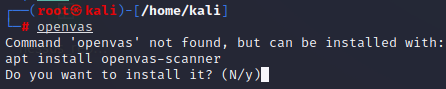
Type openvas and this will prompt for the setup command. But this will install only half of the needed software. So instead type
sudo apt install openvas
Once that is finished you need to setup the GVM (Greenbone Vulnerability Management)
sudo gvm-setup
Now the setup begins and you should see a similar output. Take note of the admin password which is auto generated. You need it later on.

If you see an error like this, you can check out my other blog post on how to fix that
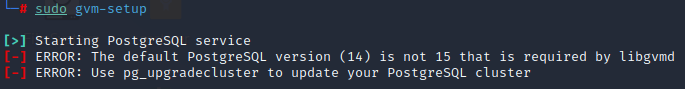
After 15 to 30 minutes the installation should be ready.

Then type
gvm-check-setup
sudo gvm-start

Open a browser and go to https://127.0.0.1:9392. If however you get an error like: ERROR: ospd-openvas service did not start, please check this blog post
So if all went good you should see a login prompt in your browser

Enjoy scanning for vulnerabilties