How to install and use minergate
So you want to start mining cryptocurrency but don’t know where or how to start. Or you just want to keep mining simple and easy to use. Then Minergate is your answer. Minergate is a program which allows you to mine several cryptocurrency without all the hassle of manual settings and selecting the right mining pool etc. Just install and run, thats it!
Install Minergate
To install Minergate use this link to go to their website and create an account. Then download the latest version of the application. It will automatically detect your OS and select the right downloader for you. Otherwise you can choose your own if necessary.
After download double-click the installer and choose you’re settings (leave default in most cases)
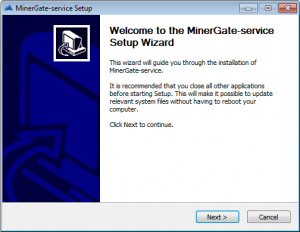
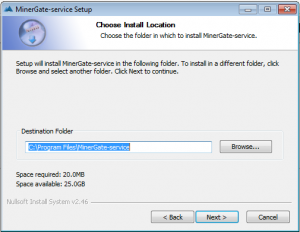
Once the installation is finished start the program. First thing you need to do login to the application with the same credentials you used on their website, and click on start mining.

Mining with Minergate
Once the application is running their are basically two ways to use the program.
1. Smart mining (automatically)
2. Manual mining
Smart mining
Click on smart mining
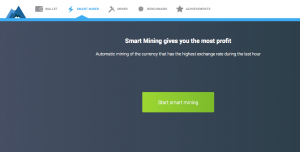
The application will automatically select the best currency for you based on the highest exchange rate during the last hour. In other words, it will give you most value for mining.
Manual mining
If you however feel confident to select your own currency, then choose the ‘Miner’ tab and you can choose one or more currencies to mine at the same time.

Benchmark
Last thing to mention is the benchmark option. Start this benchmark to find out how ‘good’ your hardware is for mining. It is a CPU intensive application, and for some computers it can even mine with your GPU. The application is ‘smart’ enough to detect these things so thats why its so easy to use. Make sure to update Minergate when it tells you to, because it will improve over time.
when i try to login they tell me to check my internet connection i have internet too i changed the proxy settings to system settings still not working
Same issue here. Any help?
Haven’t seen this before. If you don’t have a proxy I suggest to use the option ‘No Proxy’. If you do use a proxy use the ‘Custom settings’.