Mining Monero on Kali Linux (updated)
In this blog post i’m going to explain to you how you can setup Monero (XMR, trade on binance) mining on Kali Linux. I found some other blog posts about this, and then had some errors along the way. Instead of searching these other blog posts to correct these errors, i will save you the trouble and combine these posts into one. So let’s go.
Step 1, monero miner
Get the miner software, since this is the most important step to begin with i guess:
git clone https://github.com/OhGodAPet/cpuminer-multi.git
now cd into the directory:
cd cpuminer-multi
Then you can try the command
./autogen.sh
and you could be lucky to run without any errors. If you see errors, it’s probably the same errors that I had. So here is what I did.
Step 2, install dependencies
The errors you got are probably because you’re missing some dependencies for the install process. Run this command:
sudo apt-get install libmicrohttpd-dev libssl-dev cmake build-essential libhwloc-dev
When these packages are installed run the command:
./autogen.sh
If you see errors like this:
Then run the command:
sudo apt-get install pkg-config
. Once this package is installed run the
./autogen.sh
again. This time you should be good to go.
Then run this command:
./configure
, and this is where I got another error: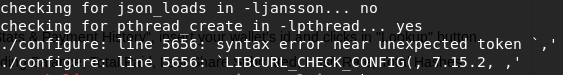
So yet another command to fix this:
sudo apt-get install libcurl4-openssl-dev
. Now run the
./autogen.sh
AGAIN and then the
./configure
This should now run without errors. So the last command I used was:
make
Once this process is done you are ready for step 3
Step 3, running the monero miner
Good job, everything is set to go now so lets mine some monero right.
Run this command:
./minerd -a cryptonight -o stratum+tcp://mine.moneropool.com:3333 -u 423oexYoeRxFBS5ffJByLfK1DJoat71oES7E8o3UvZZxEe6sbFAAK3Q5h1RXzaTBdPEVxFQqM7FfWei8Gw3Vbh8a5mNoCcc -p x
And after a few moments you should see things like this on your terminal
Alternative:
Another way, and definitely easier is to install Minergate. This is a installer and you just need one click to let it mine. And you can even choose other coins other the Monero, like Ethereum, Dash and Zcash. Check this post for more details.
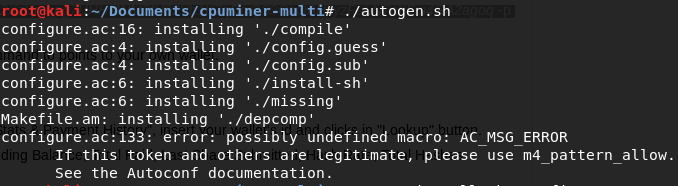
This was really helpfull, ty
Is that not your Monero key in the last step ?
Can you help me, please ? It gives me this error: ./minerd -a cryptonight -o stratum+tcp://mine.moneropool.com:3333 -u 41gxZdoawgR1jckXUfBQoNehpPGxaXUJZg7XUwMU5S5FjKRNrhjzdZAHT3XpMrxt5WCLVqwr4zxdVjFa4j6Te4c32xdGeBS
zsh: no such file or directory: ./minerd
And make command not works…
make 1 ⨯
make: *** No targets specified and no makefile found. Stop.
I think this github repo isn’t working anymore. And there is better software to mine these days. I will create a new post about this soon